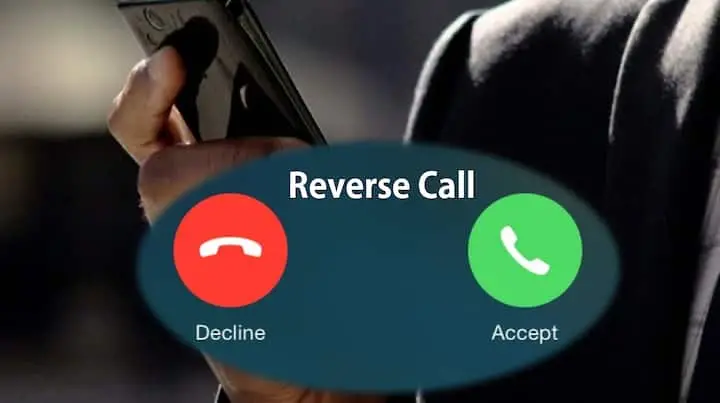
How To Make A Reverse Call On Safaricom – 3 easy steps
This article is about How To Make A Reverse Call On Safaricom line.
This is a service that allows the customer to make calls with or without airtime and the recipient of the call pays on behalf of the caller.
The service launched on June 18, 2019 is only available to Safaricom network subscribers.
How to make a reverse call to Safaricom
To call back, just enter the # of the number you want to call, eg. #07XX XXX XXX.
The recipient of the call will receive a notification asking them to accept or decline by pressing 1 to accept or 2 to decline.
Once they accept, the call will be charged at the normal rate.
The recipient of the call will not be charged until the call is accepted and connected to the caller.

Simply put a # followed by the number you wish to call e.g., #0700 000 000.
When the person receiving answers the call, he/she will see the caller’s details appear on the screen as normal.
Once they pick the call, they will get an announcement requesting them to either accept or decline by pressing 1 to accept or 2 to decline.
If they accept the call, they will be charged for it at normal call rates.
If they decline, the call will be disconnected, and both the person calling and the on receiving will not be charged.
If they don’t accept or decline, the call will be disconnected.





