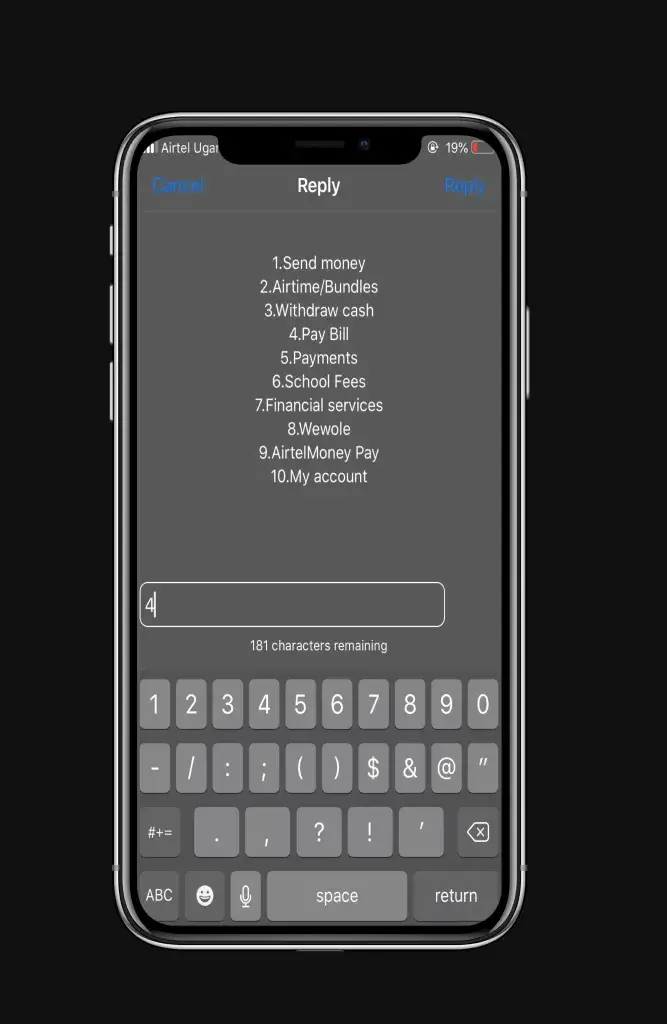
How To Pay For Your Mkopa Phone Via Mpesa
Last updated on June 9th, 2023 at 07:15 pm
This article is about how to Pay For Your Mkopa Phone Via Mpesa. M-Kopa is a profitable financial platform that gives low-income consumers access to life-enhancing products and services.
Since its inception in October 2012, M-Kopa has helped Kenyans own mobile phones, solar lights, televisions, radios, refrigerators and loans.
M-Kopa offers these products on a “Pay-As-You-Go” financing model.
This model allows for quick access to the product as it grows over time by paying small, variable payments.
These fees are paid daily, weekly or monthly.
How To Pay For Your Mkopa Phone Via Mpesa
To pay your Mkopa phone bill through Mpesa, follow the instructions below.
- Get your Mpesa menu
- Select Lipa and Mpesa
- Select the payment invoice
- Enter 333222 as the company number
- Enter the ID number you used to register with M-Kopa as your account number
- Enter the amount you want to repay.
- Enter your PIN and press OK.
M-Kopa Contacts
Phone: 0707 333 222
Email: customercare@m-kopa.com, info@m-kopa.com
Head Office: 21 Riverside Paddocks, Off Riverside Drive, Nairobi





