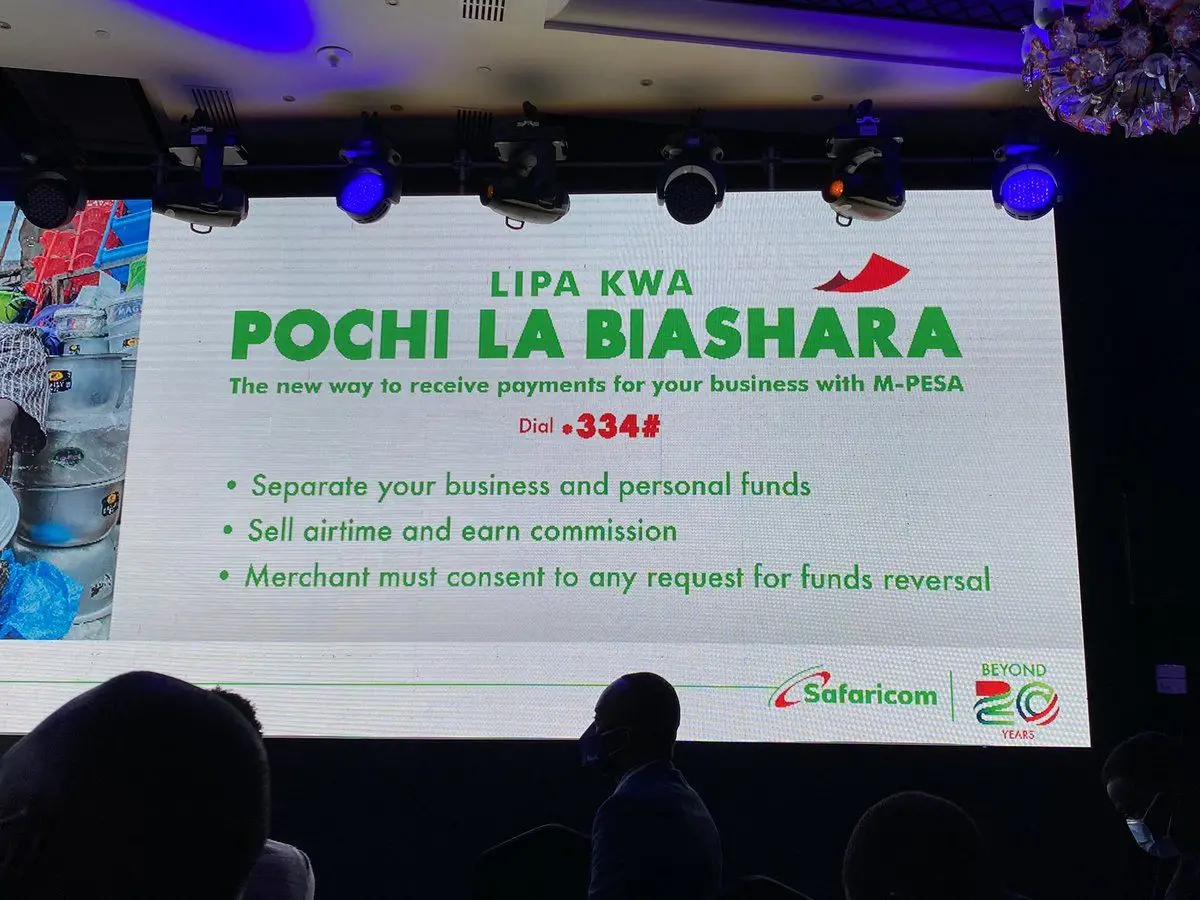How to Set I Tried Calling You Notification On Safaricom
Last updated on June 9th, 2023 at 07:54 pm
This article is about How to Set I Tried Calling You Notification On Safaricom.
Here is a simple guide to setting or enabling the Safaricom “I tried to call you” notification.
Safaricom’s missed call notification lets users know when someone tries to call but isn’t around.
This usually happens when your phone is turned off or when you are in an area without network coverage.
To enable missed call notification on your Safaricom line, dial *620722199199#.
To turn off the alert, dial ##62#.
When your phone is switched on, you will receive an SMS notification that tells you who tried to call you and what time they called you.