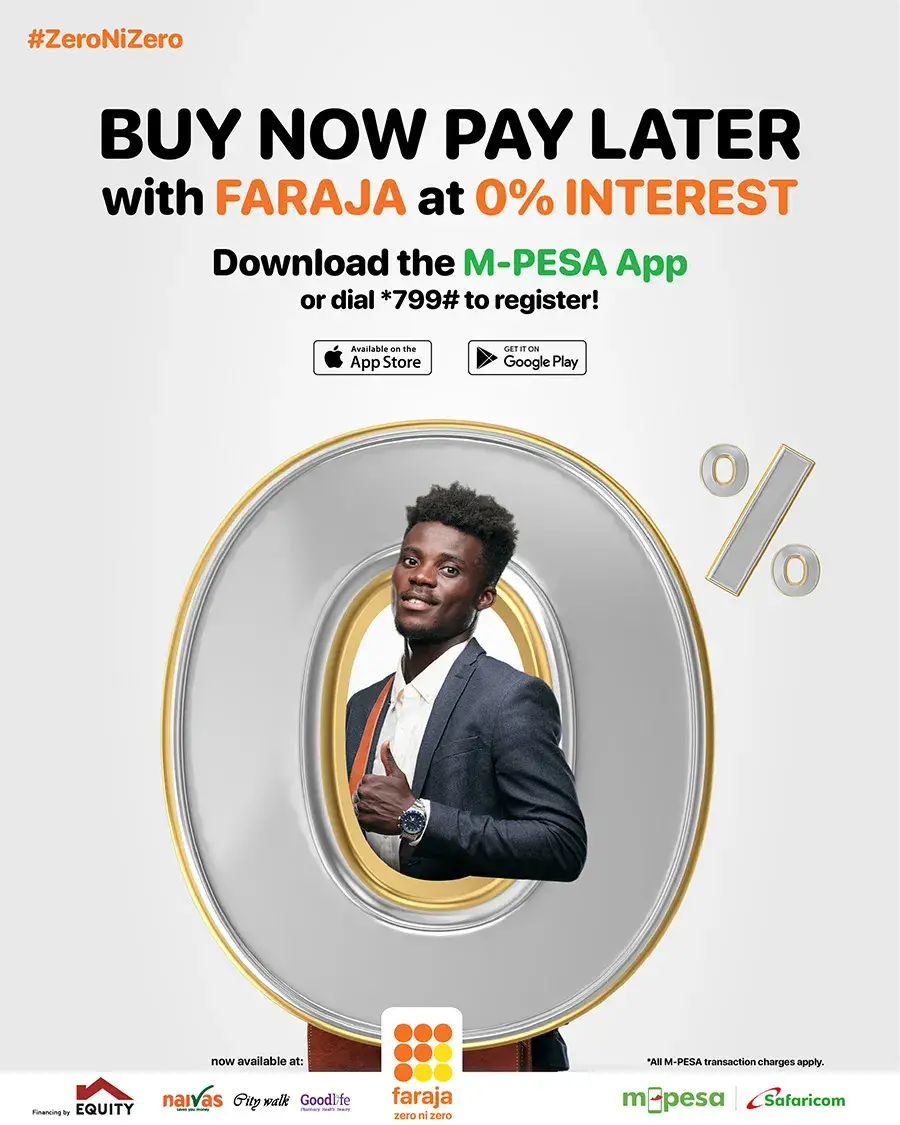how to pay for dstv using mpesa in kenya

In this article, we will see how to pay for your DStv subscription using Mpesa in Kenya.
DStv is a Pay-TV service owned by Multichoice that was launched in Kenya in February 1995.
It is the number one destination for watching football games, movies and music videos; they have a variety of high definition channels and content.
As a pay TV user, you must pay your monthly subscription.
DStv has 5 packages in its subscription; Access, Family, Compact, Compact Plus and Premium. Acess DStv costs Ksh1,150 per month with 90 channels, DStv Family costs Ksh1,600 per month with 110 channels, DStv Compact costs Ksh3,000 per month with 140 channels,
DStv Compact Plus costs Ksh5, 500 per month while DStv costs Ksh 8,900 per month with access to over 170 channels.
To pay your monthly DSTV subscription with Mpesa, all you need is your smart card number (account number) and your Multichoice invoice number (444900).
Make sure your connection is in place before paying to avoid the e16-4 error.

How to pay for DStv through Mpesa in Kenya
- Get your Mpesa menu
- Select Lipa and Mpesa
- Select the payment invoice
- Enter 444900 as the company number
- Enter your DStv SmartCard number as the account number
- Enter the amount you want to repay
7. Enter your Mpesa PIN and click OK
- You will receive a transaction confirmation message from Mpesa and Multichoice
If you encounter any problems, please do not hesitate to contact DSTV using the methods below. We highly recommend Twitter because of the speed of the platform.
Phone: +254 711 066000
Twitter: @DStv_Kenya
Facebook: DStv Kenya