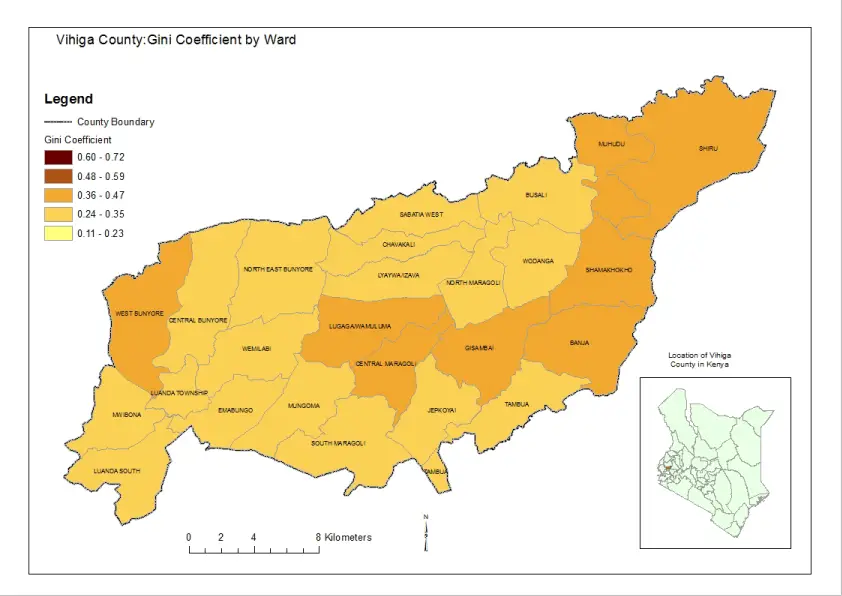How to pay nssf via bank
This article is about how to pay NSSF via bank. For years, Kenya has struggled with low savings rates and high levels of dependence on foreign aid, leading to significant social and economic challenges. This has sparked recent debates about what can be done to get Kenyans to save more. Kenya’s savings rate is around 13%, well below the African average of 17%. Countries such as Uganda and Tanzania have already exceeded the 20% threshold, signifying a more advanced savings culture than Kenya.
- How to pay NSSF via bank
- How to pay NSSF in other ways
Pressure on Kenyans to save more through the National Social Security Fund (NSSF) led to the drafting of Law No. 45 of 2013, aimed at improving the rates in terms of contributions for members.
And with the Court of Appeal ruling giving the law a lifeline, the improved rates are now in place and the NSSF has encouraged both individual taxpayers and employers to ensure contributions are made. So, with the improved rates, how can you remit your contributions?
NSSF has created facilities to enable members to make their contributions from the comfort of their home office using the NSSF eService platform and update their accounts in real time. The first thing someone should know is that contributions can be in bank deposits, M-Pesa, EFT and RTGS, USSD and cash.
Now go to the NSSF eService Portal via the following link:
https://eservice.nssfkenya.co.ke/launch/ and generate your Unique Payment Number (UPN)/Payment Order (e-slip). This process must be done because it will be essential for most payment steps, especially for employers.
How to pay nssf via bank
EFT and RTGS
This method is perfect for employers. It’s fast, efficient, and handles many presentations at once.
For this process:
The reference field of the form MUST be filled in with the Unique Payment Number (UPN) indicated on the electronic receipt.
The employer will be required to download a receipt from the NSSF eService Portal in real time after successful execution of the transaction.
Cash deposits
For cash deposits, after generating the e-receipt from the NSSF Electronics Services Portal, the e-receipt and corresponding cash will need to be sent to KCB Bank for processing, after which the receipt will be used on the NSSF Electronics Services Portal.
For individual or voluntary contributors, the member will be required to present the relevant cash to KCB Bank along with the NSSF membership number, which will be used as the account number.
For banks, payment can be made at three banks;
KCB Bank,
Kenya Cooperative Bank and
National Bank of Kenya.
The account numbers are as follows:
KCB Bank – 1103265954 or 1107110270
Cooperative Bank – 0113620175000
National Bank – 0100300283701
how to pay NSSF in other ways
It is important for employers to keep in mind that the deadline for submitting contributions is the 9th of each month. There are sanctions for those who submit declarations after the deadlines, hence the need to always submit them on time.
M-Pesa
M-Pesa contributions can be sent via Pay Bill number 333300 in two ways:
Using the Paybill Number 333300 and the UPN/E-slip number as your account number.
Receipts will be downloadable on the NSSF e-services portal.
Use the same paybill number 333300 for those who are self-sponsored or voluntarily contributing with the only difference being that instead of using UPN/E-slip, they will use the NSSF membership number as their account number.
USSD
This is the simplest process for volunteer contributors. It’s fast and instant. All you have to do is dial 3031*3# and follow the instructions.
Chat SMS will be sent and your NSSF accounts will be updated almost immediately.