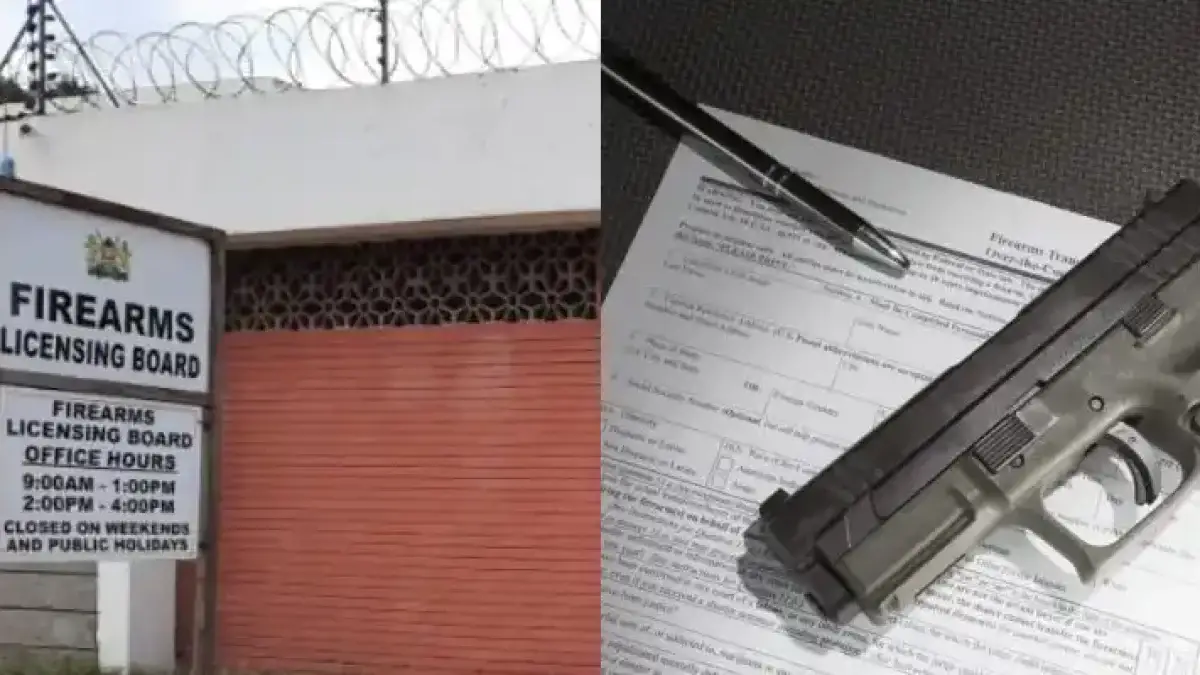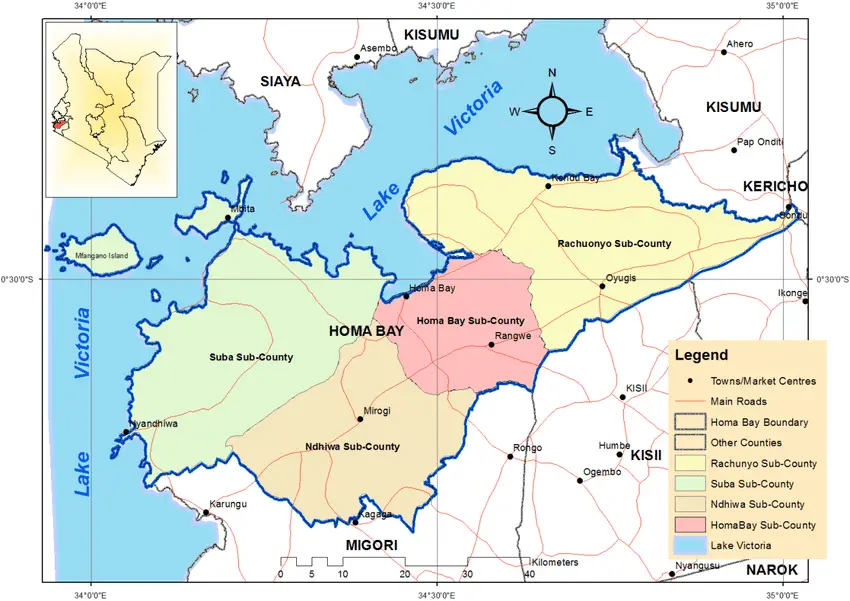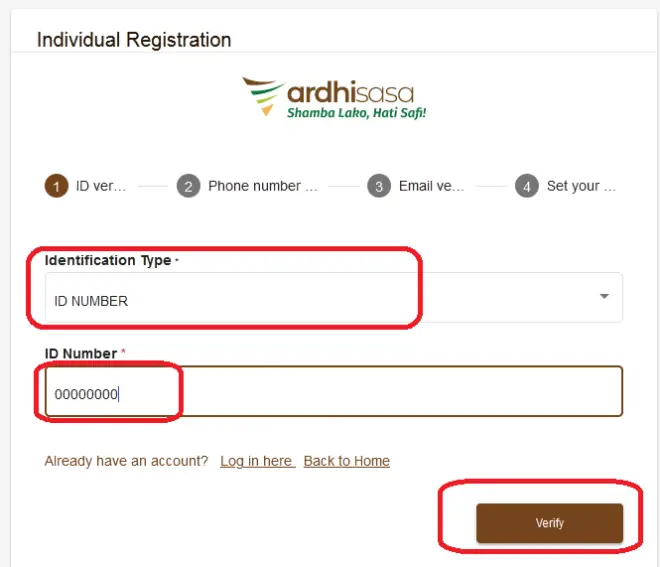
How to check title deed online in Kenya – 3 key steps
Last updated on July 2nd, 2023 at 10:56 pm
This article is about how to check title deed online in Kenya. Searching for property online is a simple process. Of course, while the physical system requires you to get a copy of your document name, ID and PIN document, the online search requires you to get an eCitizen account.
How to open ecitizen account
- Open an eCitizen account by following these simple steps.
a) Type “Ecitizen account registration” in Google and click “search”.
b) The screen below is displayed.

b) Click on “Create Account” and fill in your details as shown on the screen below.
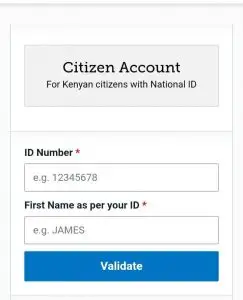
Fill in your ID number and your first name according to your ID and click “Validate”.
c) Go ahead and fill the next box with the correct details before clicking “Continue” as shown in the image below.
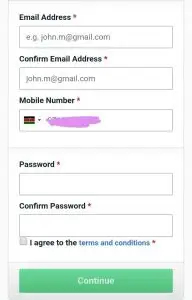
d) Your eCitizen account will be successfully created.
Proceed to step 2 as shown below.
Login to ecitizen account
2) Login to your eCitizen account as shown in the image by entering your ID number and password.
Click on “link”.
You will be taken directly to your dashboard as shown below.
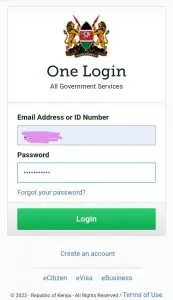
In the upper right corner, your official name will appear.
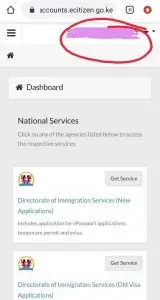
Find the icon “Ministry of Lands and Planning” and click “Get Services”.
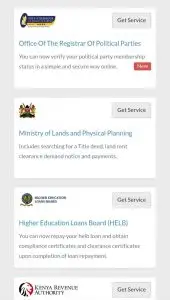
After clicking “Get Service”.
You will be prompted to enter your KRA PIN at this point if you have not provided that information before.
Do it and move on.
These things are shown on the screen.
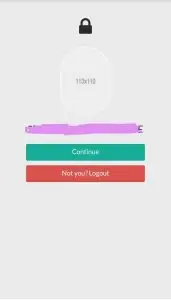
Click ‘Continue’. After clicking “Continue”, a page with different items numbered from A to I will appear.
HOW TO CHECK TITLE DEED ONLINE IN KENYA
(Continuation)
Step c: Search land ownership records
Click on option ‘C’, ‘Search Land Ownership Records‘. A dialog box appears.
Continue to press number 1, ‘Apply for Land Search (RL27).
Another dialog box appears on the screen.
At the top of the screen, the message “Before proceeding, make sure you have the directory checked”.
This dialog displays the following important information.
Before clicking “Apply”, read the message.
- Property Description: This involves submitting the property details as they appear on the title deed.
- Check property details: You must ensure that all details you enter about the property are correct and include uploading any supporting documents.
- Upload a supporting document: To speed up the process of your search, you must upload a scanned document.
- Timing: This process should take 24 hours maximum.
After completing the information, proceed to the next step.
Scroll to this page and click “Apply” in the bottom right corner.
Another dialog with the following entries will appear:
- Find Property,
- Registration,
- Registration Section, and
- Package Number.
Under ‘Register’, select the first option, ‘Nairobi’.
Next, enter details in the “Register” section.
Finally, enter the “Parcel Number” and the title deed number and click “Search”.
A dialog box with the following details appears:
- Find Property,
- Registration,
- Directory Section,
- Package Number.
Click ‘Continue’.
The next page asks you to upload a scanned copy of the title. Note that the maximum limit is 3.5 mbs.
To upload your file, follow these steps:
(a) Click “Add New File”
(b) Enter a file name
(c) Select a file to upload
(d) Enter a file description, such as “Searching the World Online”
(e ) Finally, click on ‘Submit Request’.
Last Step
The “Request History” page appears. It will show your application status as “Queued”.
After 24 hours proceed to the last step as shown below.
After 24 hours, you will receive a notification on your phone with a transaction ID.
To pay for a service, click on “Request History” in your eCitizen account.
Payment
Enter the transaction ID, click “Submit” and proceed with the payment of 550 Kes via mobile money (Mpesa) or ATM.
Go back to “Application History” and click “Download File“.
Once this file is downloaded, you will be able to read the contents of the Public Search Certificate.
You can continue to print it or have it on your digital device.
The process of conducting a land survey in Kenya is quite straightforward. It allows you to do it all from the comfort of your home without paying for the gamblers and dealers.
And most of all, it allows you to decide whether to go ahead with the purchase of land or abandon the idea.
You may also like
how to apply for firearms license in kenya today – comprehensive guide
This article is about how to apply for firearms license in Kenya. Owning a gun legally in Kenya is n
How To Pay Digital Service Tax In Kenya
This article focuses on how to pay Digital Service Tax In Kenya. Digital Services Tax (DST) is levie
Wards In Homa Bay County
This article is about Wards In Homa Bay County. Homabay is one of the 47 counties of Kenya which is