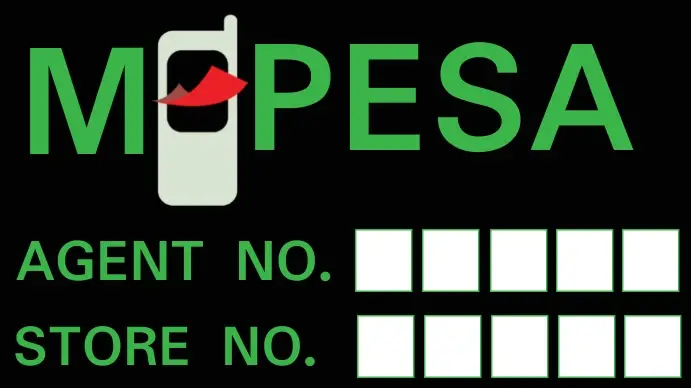KCB PesaLink Charges
This article highlights KCB PesaLink Charges. This charges are bound to change depending on bank policy and other factors. PesaLink allows you to receive money into your KCB bank account instantly from another bank in real-time.
Contents
show
- The service also allows you to send money directly from your KCB bank account to any local bank account instantly from as little as Ksh 10 up to Ksh 999,999.
You can also have a look at, Co-op and Equity Pesalink Charges
How to register with PesaLink
- Dial *522# enter your Mobile Banking PIN
- Select Cash Transfers
- Select PesaLink and proceed with registration.
- Verify that your account is linked to your mobile number. By default, the linked mobile number will be your registered mobile banking number.
- You will receive an SMS from PesaLink confirming the successful registration.
- Once you have linked your KCB bank accounts to PesaLink, you will be able to access PesaLink services through:
- KCB Mobile Banking: via USSD *522# and via the KCB app
- KCB Internet Banking
- KCB ATM
- KCB branches all over the country
- KCB bank agents
How to get money into your KCB bank account using PesaLink
The sender must be registered with PesaLink. Ask the sender to send money to your KCB bank account and the money will be deposited in real time.
How to send money to an account at another bank using PesaLink
Through the USSD
- Dial *522#
- Select cash transfers
- Select PesaLink
- Select Pay a Person
- Choose Pay on a phone, account or card
- Select the KCB account to pay from
- Select the lot to which the beneficiary bank belongs (based on the initial of the bank)
- Select the beneficiary bank that receives the money
- Enter the Beneficiary Account to pay
- Enter the amount and send the transaction
- Enter the reason for the payment (i.e. the reason for the payment)
- confirm the payment
- You will receive 2 SMS, one from KCB and another from PESALINK confirming the transaction.
Through the KCB app
- Open your KCB app.
- Select cash transfers
- Select Send to another bank or mobile
- Search and select the beneficiary bank where the beneficiary account is domiciled. Enter the recipient’s account number, recipient’s account name, amount and send.
- Enter your mobile PIN and confirm. You will receive 2 SMS, one from KCB and another from PESALINK confirming the transaction.
KCB PesaLink Charges
| Amount | Transfer Fees |
| 10 – 1,000 | 0.00 |
| 1,001 – 5,000 | 36.00 |
| 5,001 – 10,000 | 48.00 |
| 10,001 – 50,000 | 63.25 |
| 50,001- 100,000 | 96.00 |
| 100,001 – 200,000 | 120.00 |
| 200,001 – 999,999 | 240.00 |
Kenya Commercial Bank (KCB) Contacts
Phone: +254711087000, +254732187000, +254202287001