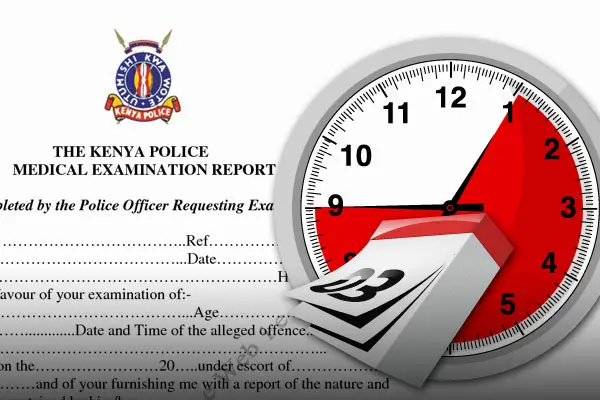How to Apply for a Smart Driving License in Kenya via ecitizen
This article is about how to apply for a Smart Driving License in Kenya via ecitizen. New generation driving licenses are being issued to new drivers in Kenya, while those with previous generation cards will have to replace them with new generation cards. In this article we explain how to achieve this.
How to apply for a new generation driving license in Kenya
-
In your browser, go to https://tims.ntsa.go.ke and log in to your TIMS account. You can also get it through eCitizen. (Here is how to open an Ecitizen Account) - Click “Get Code” and wait for the OTP code to be sent to you.
- Now, enter the verification code you received and click “Login“.
Click on “Driving License” and select “Apply for Driving License”. - Double check that your information is correct and click “Next” at the bottom.
- Click “Send“.
- You will be redirected to the payment page where you will select your payment method.
- Choose your favorite method and pay Ksh. 3050.
- Click “Finish” to complete the payment process.
After that, you will be taken to the page with your invoice. You can download it to your device as a PDF document.
This is the first step.
After that, you need to go back to the TIMS dashboard and click on the “Smart DL Appointment” option. This will allow you to choose where you want to go in the second.
You can wait for upto 5 weeks before collecting the new smart driving license
summary
- Select driving licence.
- Select ‘Apply for smart driving licence’.
- Fill in the required details.
- Pay the required fee and visit the NTSA Office with your invoice and passport photo.
- Pick your driving licence at the prescribed time.
How much is smart driving licence in Ntsa?
Kes 3050
Can I apply for smart DL at Huduma Center?
yes
How long is the smart driving license valid for in Kenya?
3 years
How do I book my Ntsa smart DL appointment?
Login to TIMS system https://tims.ntsa.go.ke and go to Driving License and click SMART DL APPOINTMENT button
What do I need to bring to my smart DL appointment?
Printed appointment slip
How do I check my NTSA DL status?
Login to ecitizen, go to NTSA tab and check the DL is ready or not
- We have also told you how to renew your driving license online here
- In case you want to apply for an interim DL (after completing driving classes), here is how to
- You can also apply for a duplicate DL in case you damage or lose your current, we have told you how here
For more information and clarification, kindly contact NTSA
NTSA contact info
Location: 316 Upper Hill Chambers, 2nd Ngong Avenue, Nairobi
Phone Numbers: Safaricom: 0709 932 300; Telkom: 020 6632 30.