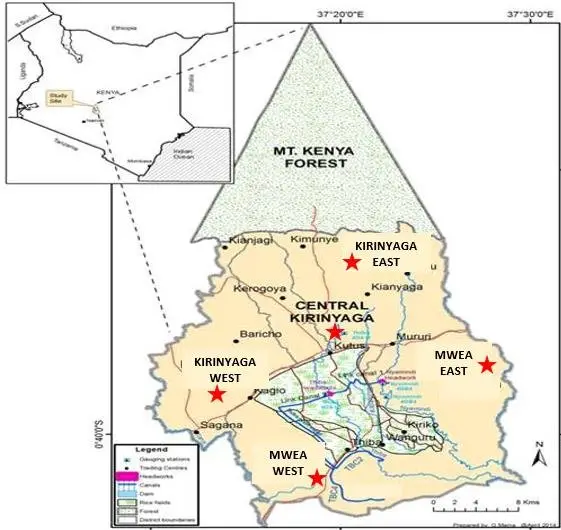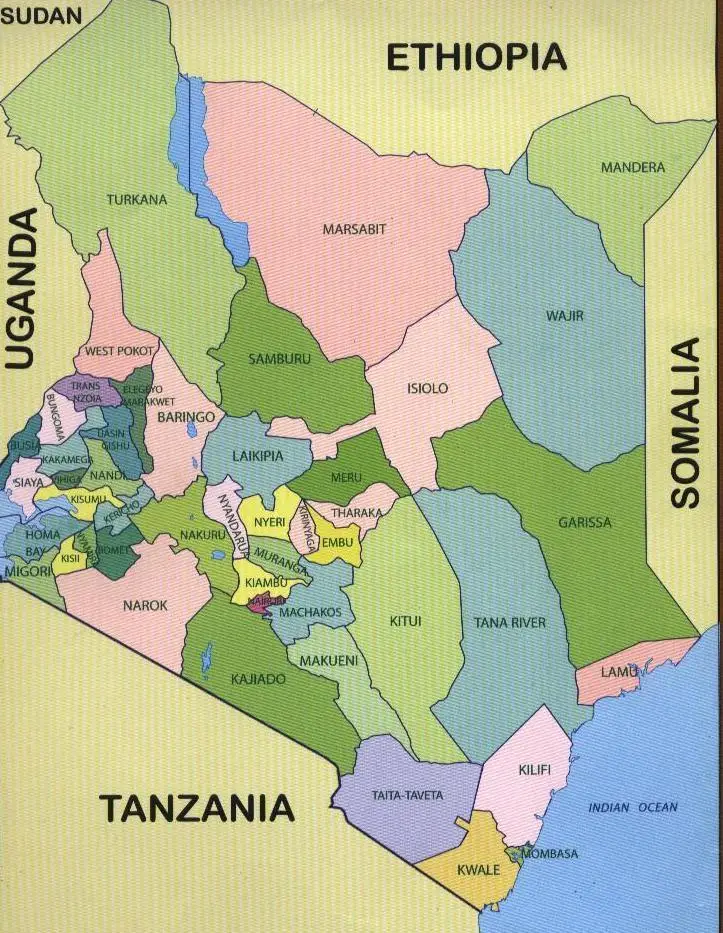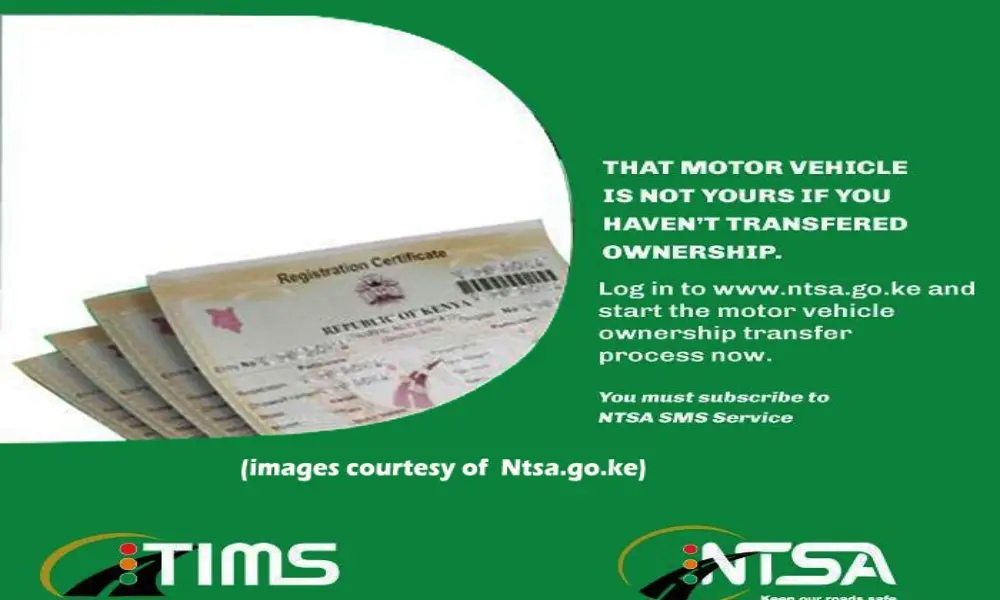
how to apply for Motor Vehicle Ownership transfer online in kenya today – comprehensive guide
This article is about how to apply for Motor Vehicle Ownership transfer online in Kenya today. This is one of the government services offered through Ecitizen platform through NTSA.
how to apply for Motor Vehicle Ownership transfer online
1. Pre-Transfer Preparation:
Seller’s Responsibilities:
- The seller should ensure that the vehicle’s logbook, often referred to as the “blue book,” is available and in their possession. The logbook is an official document proving ownership and contains crucial information about the vehicle, including the chassis number, engine number, make, model, and registration details.
- The seller must also ensure that all outstanding loans, financial charges, or any other encumbrances related to the vehicle are cleared before proceeding with the transfer.
- Additionally, the seller must complete a “Change of Ownership” form, known as Form C. This form is available from the National Transport and Safety Authority (NTSA) offices or can be downloaded from the NTSA website.
Buyer’s Responsibilities:
- The buyer’s first responsibility is to verify the vehicle’s details with the seller. This includes checking that the registration number, chassis number, engine number, and the make and model of the vehicle match the information provided by the seller.
- It is also important for the buyer to request and thoroughly review the vehicle’s logbook. The information in the logbook should match the seller’s details, and there should be no discrepancies or irregularities.
- The buyer should ensure they have the necessary funds to cover the transfer fees and any additional costs associated with the ownership transfer.
2. Visit the NTSA Portal:
To initiate the motor vehicle ownership transfer, access the official NTSA portal, which can be found at https://www.timsvirl.ntsa.go.ke/.
The NTSA provides a range of online services, including the transfer of vehicle ownership.
3. Create an Online NTSA Account:
If you don’t already have an account on the NTSA portal, you will need to create one. This typically requires a valid email address and phone number for account verification purposes.
4. Log In to Your Account:
Log in to your NTSA account using the credentials you’ve created.
5. Initiate the Vehicle Transfer:
Once logged in, find the option within your account for “Transfer Vehicle Ownership” or a similar feature and select it.
for the seller
- Click on the Vehicle Registration button and then on “Request Transfer of Ownership” to access the Transfer menu.
Select the “Create New” button and enter the vehicle registration number you wish to transfer. - Click View to view vehicle details, and upload a copy of the scanned logbook.
-
Under “New Vehicle Owner,” select Individual/Non-Individual/Financial, and enter the buyer’s contact information. - For individuals, enter your domestic/foreign ID and PIN, while for businesses/financial institutions, enter your PIN and click the Enter button.
-
Go to security verification, select mobile phone and click “Send verification code“. -
Enter the verification code sent to your number and check the “Declaration” displayed.
for the buyer
After the Seller submits their request, the buyer will receive an SMS notification to accept the transferred vehicle. The buyer, therefore, should log into his NTSA TIMS account to either accept or decline the initiated transfer.
- Click the ACCEPT OWNERSHIP button, enter the registration number, then click on inquire, followed by the view button to see the vehicle’s particulars.
- Under the security verification menu, select the verification mode as mobile and click the send button so that the buyer can receive a verification code on the his/her phone.
- Enter the verification code (received through the phone) into the field provided and select to accept or decline the transfer
- If you click ACCEPT, then go ahead and fill out all the remaining details required,
- Click on the submit button for the information to be sent to NTSA for processing and issuing a logbook within seven(7) working days.
Pay Transfer Fees:
The NTSA portal will calculate the transfer fees based on the engine capacity of the vehicle.
You can make the required payment online through the portal, typically using electronic payment methods such as credit or debit cards.
transfer charges for different vehicle categories
| VEHICLE ENGINE CAPACITY | NTSA PAYMENTS in Kes |
| 0 – 1000cc | 2160.00 |
| 1001 – 1200cc | 2390.00 |
| 1201 – 1500cc | 2565.00 |
| 1501 – 1700cc | 2910.00 |
| 1701 – 2000cc | 3195.00 |
| 2001 – 2500cc | 4345.00 |
| 2501 – 3000cc | 5555.00 |
| 3001cc – and above | 6415.00 |
| Trailer less than four wheels | 1530.00 |
| A trailer with four wheels or more | 2390.00 |
| Tractor | 1530.00 |
| Motor Cycle / Three Wheeler | 1530.00 |
| Discharge | 1125.00 |
| Discharge and Transfer of Ownership | 625.00 |
Wait for Confirmation:
After submitting your application and documents through the NTSA portal, you will need to wait for the authorities to review and process your request.
This may take a few business days, and you will receive a notification regarding the success of your transfer application via SMS or email.
Visit a NTSA Office:
Both the buyer and seller will be required to visit the nearest NTSA office for a physical inspection.
During this visit, bring the original logbook, the official notification of a successful transfer from the NTSA portal, and the original identification documents of both the buyer and seller.
completing the transfer
Transfer at the NTSA Office:
At the NTSA office, the buyer and seller will be asked to sign the logbook to confirm the transfer of ownership. The NTSA officials will update the logbook with the new owner’s details, including the buyer’s name and identification information.
Receive a New Logbook:
After the transfer is completed at the NTSA office, a new logbook will be issued with the buyer’s details. The new logbook serves as official proof of ownership and should be kept in a safe and secure place.
Apply for New Number Plates (if required):
If the buyer wishes to have new number plates issued for the vehicle, this can be applied for and obtained at the NTSA office during the transfer process.
Complete the Transfer:
With the issuance of the new logbook and any other documents required, the motor vehicle ownership transfer process is complete. The buyer is now the legal owner of the vehicle, and the seller has relinquished ownership rights.
faqs about motor vehicle logbook transfer in kenya
1. What is a motor vehicle ownership transfer?
A motor vehicle ownership transfer is the legal process of transferring the ownership of a vehicle from one individual or entity (the seller) to another (the buyer). It involves updating the vehicle’s logbook and official records to reflect the new owner.
2. What is a logbook, and why is it important in the ownership transfer process?
The logbook, often referred to as the “blue book,” is an official document that serves as proof of ownership for a motor vehicle in Kenya. It contains important details about the vehicle, including the chassis number, engine number, registration number, make, model, and the names of previous and current owners. The logbook is a crucial document in the transfer process.
3. Who can initiate a motor vehicle ownership transfer in Kenya?
The seller initiates the ownership transfer process. However, it is typically the responsibility of the buyer to ensure that the transfer is completed successfully.
4. What documents are required for a motor vehicle ownership transfer?
The necessary documents for a motor vehicle ownership transfer include the logbook, the “Change of Ownership” form (Form C) completed by both the seller and the buyer, a copy of the seller’s identification document, a copy of the buyer’s identification document, and proof of payment of the transfer fees.
5. How are transfer fees calculated, and how can they be paid?
Transfer fees in Kenya are typically calculated based on the engine capacity of the vehicle. The fees can be paid online through the National Transport and Safety Authority (NTSA) portal using electronic payment methods such as credit or debit cards.
6. Is a physical inspection of the vehicle required during the ownership transfer process?
Yes, a physical inspection of the vehicle is usually required at an NTSA office. Both the seller and the buyer should visit the NTSA office for this inspection, and the logbook will be updated with the new owner’s details during the visit.
7. Are there any specific requirements for transferring ownership of a commercial or public service vehicle?
Yes, there may be specific requirements and procedures for transferring the ownership of commercial or public service vehicles, such as buses or taxis. These requirements can vary, and it’s advisable to consult the NTSA for guidance.
8. What happens if there are outstanding loans or charges on the vehicle being transferred?
All outstanding loans or financial charges related to the vehicle must be cleared before initiating the ownership transfer. Failure to clear these obligations can complicate the transfer process.
9. How long does the ownership transfer process take in Kenya?
The ownership transfer process may take several business days to complete, and the duration can vary depending on factors such as the efficiency of the NTSA and the accuracy of the submitted documents. Usually 7 working days.
10. Can a vehicle ownership transfer be canceled or reversed after it has been initiated?
Vehicle ownership transfers in Kenya are typically final once completed, and reversing them can be complicated. It’s crucial for both the seller and the buyer to ensure the accuracy of the information provided and to comply with legal requirements during the transfer process.
11. What should I do if the logbook is lost or damaged during the ownership transfer process?
If the logbook is lost or damaged, it’s important to report the loss to the relevant authorities and follow their instructions for obtaining a replacement logbook.
Single business permit application