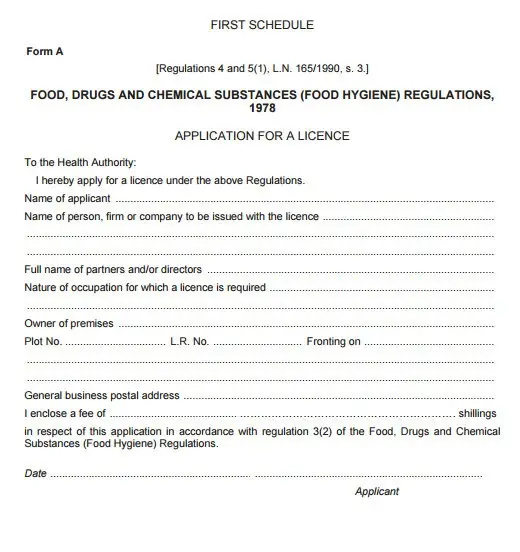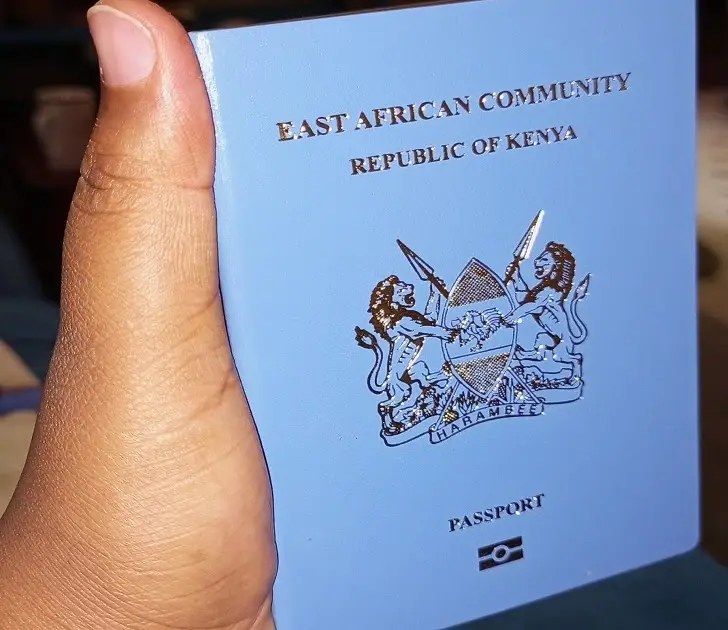
How to Apply for a Kenyan Passport Online in Kenya today – easy guide
Last updated on October 7th, 2023 at 10:09 am
This article is about how to Apply for a Kenyan Passport Online in Kenya. Thanks to the online application system, applying for a Kenyan passport is now easier than ever. This new system has allowed Kenyan citizens to apply for and receive a passport within a few days. In this step-by-step guide we will explain how to apply for a passport in Kenya online. If you are this is a first time application for a new Kenyan passport, this could be on help.
How to Apply for a Kenyan Passport Online in Kenya
Here is the process in a nutshell:
- Register for an e-citizen account.
- Fill out the online application.
- Scan and upload the required documents.
- Pay the prescribed fee.
- Book an appointment.
- Print the completed application form and two invoices.
- Attach a copy of the requested documents.
- Presentation and biometric data (at the date of the appointment)
Step by step guide on how to apply for a Kenyan passport online in Kenya
Step 1: Create an eCitizen account
To begin the online application process on how to apply for a Kenyan passport online in Kenya, you need to create an eCitizen account.
To create an account, visit the eCitizen website and click the \”Create Account\” button.
Enter your personal information, including name, email address and ID number.
After registration you will receive an email with a verification link.
Click the link to validate your account.
Step 2: Log in to your eCitizen account
Once your account has been successfully verified, log in to your eCitizen account using your email address and password. This will direct you to the dashboard, where you can access various government services.
Step 3: Select \”Immigration Services Department\”
Within the dashboard, locate the \”Department of Immigration Services\” section by scrolling down.
By selecting this option, you will be presented with a page with different immigration services.
In the \”Passports\” section, choose \”Get help now\”.
Step 4: Determine the type of passport you want.
On the next page you will be asked to specify the type of passport you need. There are three options available:
- Ordinary,
- Diplomatic and
- East African Community passport.
Select the option that best suits your circumstances. Click \”Apply Now\”.
Step 5: Complete the application form
The fifth step on how to apply for a Kenyan passport online in Kenya includes completing the application form.
Please provide complete personal data, including your full name, date of birth, gender and identification number.
Also, provide your contact information, such as phone number and email address.
Please ensure all required fields are completed accurately.
Step 6: Upload the necessary documents and passport photo
The next step in the process of applying for a Kenyan passport online in Kenya is to upload the required documents, including a passport-sized color photograph taken on a white or light blue background (no older than six months).
Additionally, you must provide a copy of your identity card or birth certificate.
Step 7: Make payment for your passport application
You will then be asked to make payment for your passport application. The fee for an ordinary passport is 4,550 Kenyan shillings. Here is a breakdown of all passport charges you need to know.
You can conveniently use M-Pesa, Airtel Money or a credit card to complete the payment. Simply follow the instructions provided to complete the transaction.
Step 8: Schedule a biometrics appointment
After payment you will need to make an appointment for the biometric process, which involves taking your fingerprints and a digital photograph of your face.
Choose a suitable date and time for this appointment. This is a step by step guide on how to book an appointment at Huduma online.
Step 9: Attend your biometric appointment
On the appointed day, make sure you bring your identity document and your appointment confirmation email with you.
Go to the designated immigration office at the scheduled time and present your documents. The biometric procedure will then be carried out.
Step 10: Wait for your passport to be processed
Once the biometric process is complete, an SMS notification will be sent to let you know when your passport will be available for collection.
Make sure you visit the same immigration office where you underwent the biometric process to get your passport back. Remember to bring your identity card and proof of collection with you.
conclusion
In conclusion, applying for a Kenyan passport online is a simple and straightforward process. By following the steps above, you will be able to apply for and receive your passport in a short period of time.In case you want to replace a lost passport, here is how to go about it.