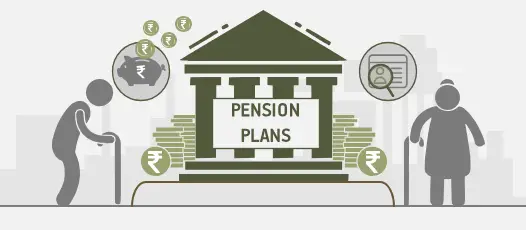Pochi La Biashara Charges
This article is about Pochi La Biashara Charges. This is a Safaricom product that allows entrepreneurs to effectively separate corporate funds and personal funds in their Mpesa line. It is aimed at small business owners such as grocery sellers, small kiosk owners, boda-boda operators, second-hand clothing sellers, etc.
How to join or register Pochi La Biashara
- Using your M-PESA registered line, dial *334#
- Select Few La Biashara
- Select join and accept the Ts&Cs
- Select your business category from the menu provided
You will receive an SMS confirming that you have successfully joined Pochi la Biashara
How to access funds at Pochi La Biashara
An entrepreneur can access funds in his Pochi la Biashara:
a) Withdrawal of the Agent:
- Dial *334#
- Select Few La Biashara
- Select Withdraw from agent
- Enter the agent number
- Enter the amount and complete the transaction with the M-PESA PIN
- Normal agent withdrawal fees apply.
b) Transfer funds from your Pochi La Biashara to your M-PESA number:
- Dial *334#
- Select Few La Biashara
- Select Withdraw Funds
- Select from Few La Biashara at My M-PESA
- Enter the amount and complete the transaction with the M-PESA PIN
- This transaction does not incur any fees.
Pochi La Biashara Charges
Standard Mpesa customer rates apply when using Pochi La Biashara.
| Transaction Range | Charges |
| 1- 49 | Free |
| 50 – 100 | Free |
| 101- 500 | 7 |
| 501- 1,000 | 13 |
| 1,001- 1,500 | 23 |
| 1,501- 2,500 | 33 |
| 2,501 – 3,500 | 53 |
| 3,501- 5,000 | 57 |
| 5,001- 7,500 | 78 |
| 7,500- 10,000 | 90 |
| 10,0001- 15,000 | 100 |
| 15,001- 20,000 | 105 |
| 20,001- 35,000 | 108 |
| 35,0001- 50,000 | 108 |
| 50,001- 150,000 | 108 |
How to check the balance of Pochi La Biashara
- Dial *334#,
- Select Few La Biashara
- select my account
- Select Check balance and enter your M-PESA PIN
An SMS will be sent with the balance of Pochi La Biashara
Important notes
Fuliza will not deduct funds received from Pochi La Biashara’s trading account.
Once payment has been made, it cannot be canceled without approval from the business owner.